| < Previous page | Print version | Next page > |
Data comparison options
You can fine tune data comparison options by specifying extra parameters of comparison process.
This step can be skipped. To do so just click button "Continue" and the comparison process will start using default settings or the settings saved previously.
You can turn off display of Data Comparison Options screen - to do so please click menu item Tools -> Options, select tab "Data Comparison" and check off appropriate check box. When this option is set off, you can still trigger displaying the options dialog by pressing SHIFT key while clicking "Compare Data" button on the main screen.
You can choose between two methods used for the comparison: record-by-record or primary key/index comparison. In many cases straight record-by-record comparison is fine. However, there are situations where PK comparison is better choice. Example: with record-by-record method it is possible that one extra record added at the beginning of target table could 'spoil' whole comparison process because compared records would not be matched properly. This problem can easily be overcome by using combination of appropriate comparison settings.
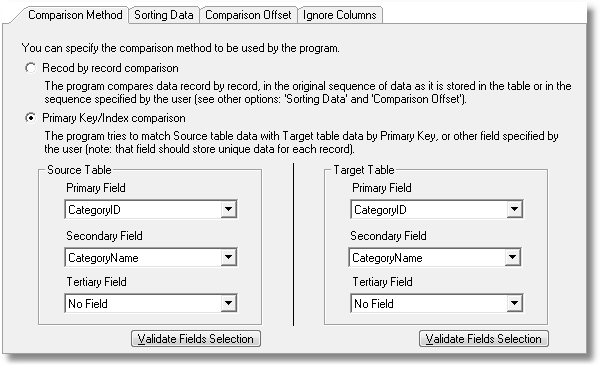
You can specify the sort order to be used during comparison process - that might be helpful when data in compared tables is not sorted the same way.
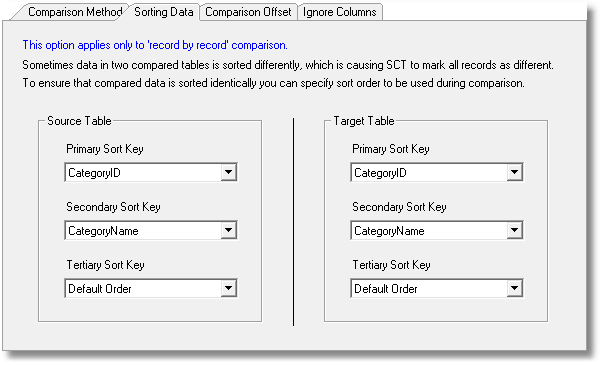
You can specify from which record the comparison process should start. In other words, you can decide how many records at the beginning of table should be skipped (ignored) by comparison process.
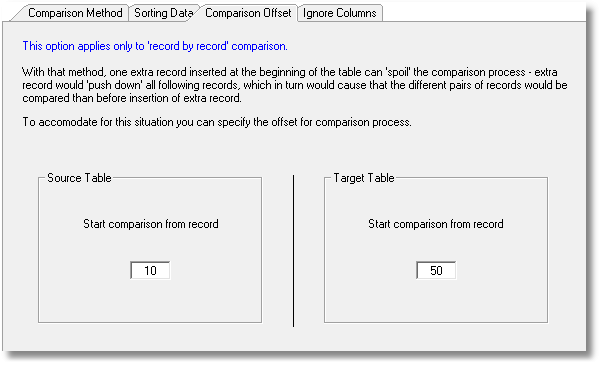
Some columns can be excluded from comparison. This feature adds more flexibility to comparison process - the ability of relaxing the identity difference, ability of skipping columns added during replication process, etc.
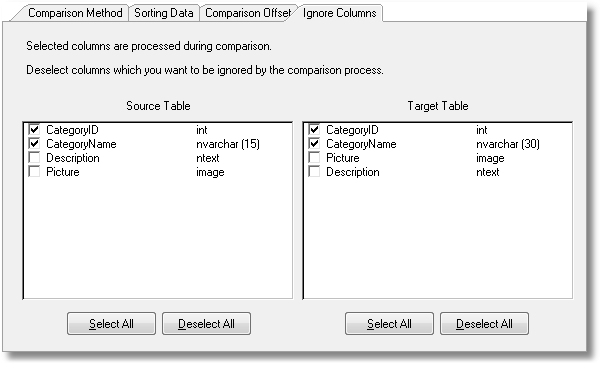
|