| < Previous page | Next page > |
Bulk comparisons
You can compare all objects of given type at once, in one comparison process. To do so please select menu item Structure Comparisons -> Bulk Comparisons, then appropriate sub-menu - Simple or Details, and the type of objects to be compared.
Simple comparisons display only statistics in final report - the list of objects that differ.
Detailed comparisons display statistics and the list of differences for each object that differs across compared databases.
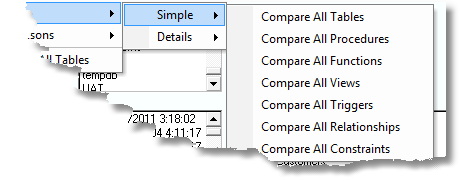 Examples:
Structure Comparisons | Bulk Comparisons | Simple | Compare All Tables
- the structures of all tables in both databases will be compared and the list of different tables will be displayed in final report.
Structure Comparisons | Bulk Comparisons | Details | Compare All Procedures
- all stored procedures in both databases will be compared and the list of different procedures, along with the list of differences inside each of procedures, will be displayed in final report.
|