| < Previous page | Next page > |
Adding server to SCT
Adding SQL Server to SCT is pretty much similar to registering SQL Server in such Microsoft tools like SQL Server Enterprise Manager or Query Analyzer
Invoke "Add SQL Server" dialog by selecting menu item Tools -> Add Server. Then just enter data into appropriate boxes and click button OK. SCT will attempt to connect to newly registered server. On successful attempt the process of adding SQL Server to SCT will be finished. In case when the connection fails, appropriate message will be displayed.
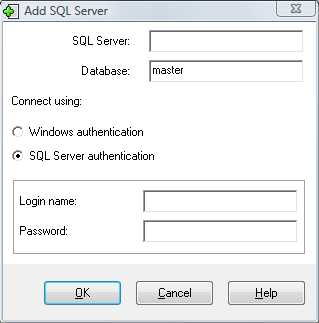
Please note that adding or removing server's info to SCT is not affecting in any way the original settings of the server.
|